Git: Merging things together, revisited

Rebasing branches
As seen previously, branches can be merged together:
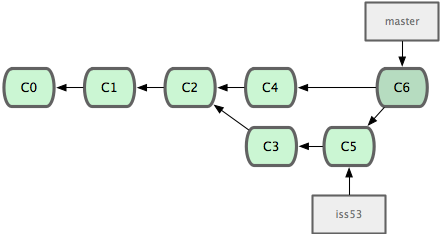 The result of a merge
The result of a merge
For local commits, Git offers a better strategy: it can move the branch forward to a new starting point.
The rebase command
Before merging things, the branch can be rebased:
- Moving a branch forward:
git checkout iss53 git rebase master
The result looks like this:
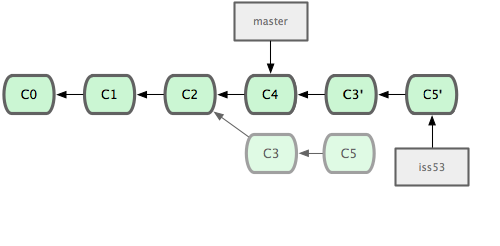 Effect of rebasing the iss53 branch
Effect of rebasing the iss53 branch
Git hides the old commits, and recreates them all at the end of the specified branch.
Merging it
Next, a standard merge can be done:
- Merging the rebased branch:
git checkout master git merge iss53
Now, Git mentions it does a fast-forward merge: it only has to move the master branch label forward to the newer commit of the chain.
Effects of rebase
With rebased branches, the commit log will be very clean. First you'll see all commits of one feature, followed by all commits of the next feature. This is easier to manage in the future as well.
- Just to let you know...

The rebase command rewrites history. When working together with other developers, only rebase the commits you haven't shared yet.
Undoing a merge or rebase
As long as the merge or rebase exists in your own repository only, it can be immediately undone by running:
- Directly undo a local git merge or rebase:
git reset --hard ORIG_HEAD
The ORIG_HEAD points to the last value of HEAD before a command like rebase, merge or reset was run.
Git keeps old commits of a rebase in the repository for a period of 30 days, so they can be recovered as well.
Coming up next
Ready for advanced work? Start to share changes with others.
blog comments powered by Disqus
Footnotes
The figures are based on the Pro Git book, chapter 3.6, which explains rebase in more detail.